[This posting will be a part of my upcoming WebLogic 12c book]
Kudos Oracle! Over a year ago I mentioned in my Oracle Middleware and Cloud Computing book that developing WebLogic Scripting Tool (WLST) scripts with vi or Notepad++ is so 80’ies. It took you only a couple of months to respond with an Eclipse facet. Now everyone can use the bundled Eclipse with OEPE for WLST scripting . Thanks for that – even if you had it on your to-do list anyway 😉
WLST itself is a fantastic tool to interactively explore WebLogic MBean world with all their attributes, operations, and relationships (it’s described here – did I mention that this post is not for the beginners?). WLST is using its own proprietary syntax to navigate to MBeans though.
Are you willing to look beyond your own backyard? Ready to move to real MBean names? Then let’s spice it up.
j4psh JMX Shell
j4psh is a JMX shell which is using standard MBean names, provides syntax highlighting together with code completion and even wildcard patterns! In j4psh you will be using similar command as in WLST. Here is an incomplete list of the most useful commands:
- connect, to connect to an Java EE server with the jolokia.war deployed or using the Java agent
- pwd, to find out the current MBean name or domain
- cd, to navigate to an MBean or domain
- ls, to list MBean details (works with * and can be restricted as “ls -a” for attributes and “ls -o” for operations).
- cat, to display attribute values
Unlike WLST, where every command is basically a Python method, the j4psh syntax is as easy as it gets.
For the bigger picture how j4psh can be downloaded, installed and how nicely it fits into the Jolokia open source project see my previous posting.
Screencasts
In my opinion j4psh is easiest to understand when seen in action, so here are two examples of j4psh sessions.
1.) Basic usage of j4psh with WebLogic. The JMX “HelloWord”: enabling verbose garbage collection without server restart.
2.) Advanced Usage of j4psh with WebLogic: How to find the right MBean for a JDBC connection? Retrieve JMX attributes from JDBC connection pool, then use the MBean Name for the same RESTful request.
Give it a try! It’s free anyway. And let me know what you think!
And by the way, after writing about open source Jolokia, I am now determined to grow a real Jolokia plant myself…
Update: Many thanks to the Jolokia team 😉 for the plant!!
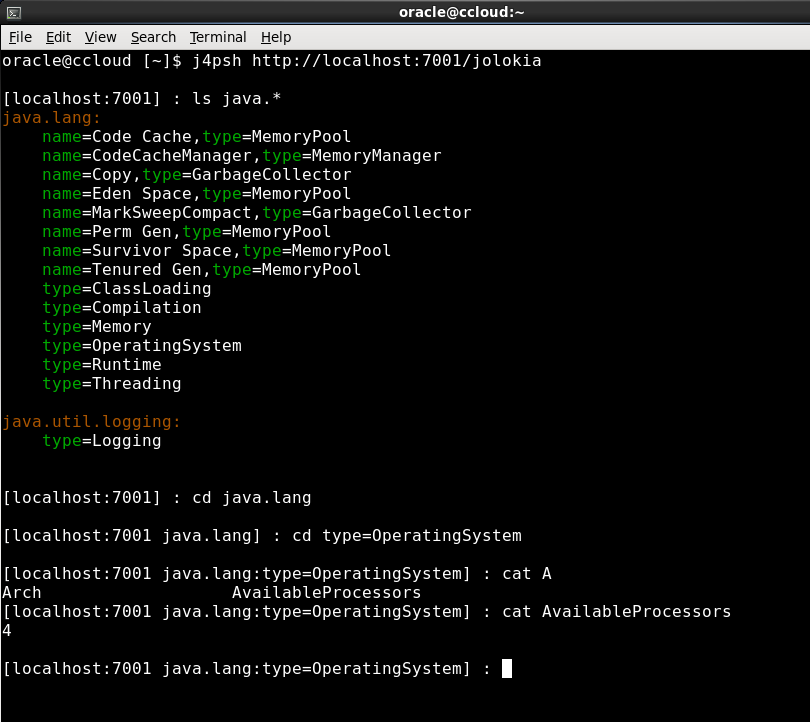


 Oracle WebLogic Server 12c Book
Oracle WebLogic Server 12c Book Oracle Middleware and Cloud Computing Book
Oracle Middleware and Cloud Computing Book
Speak Your Mind