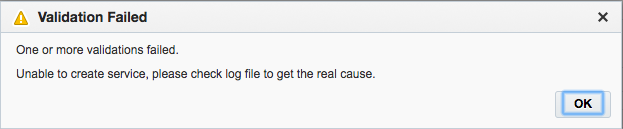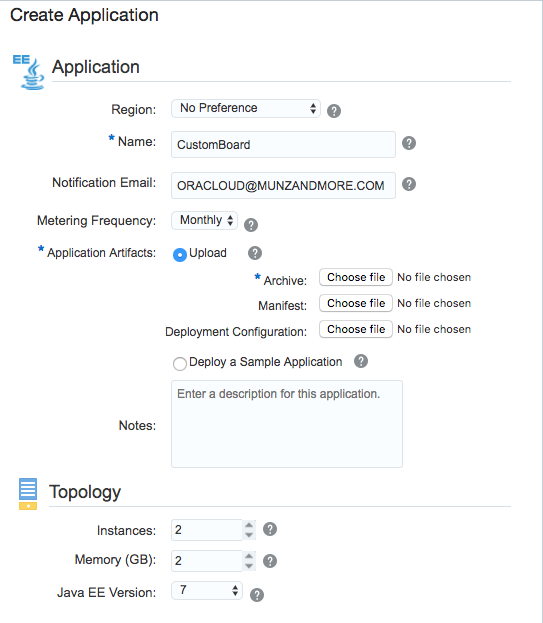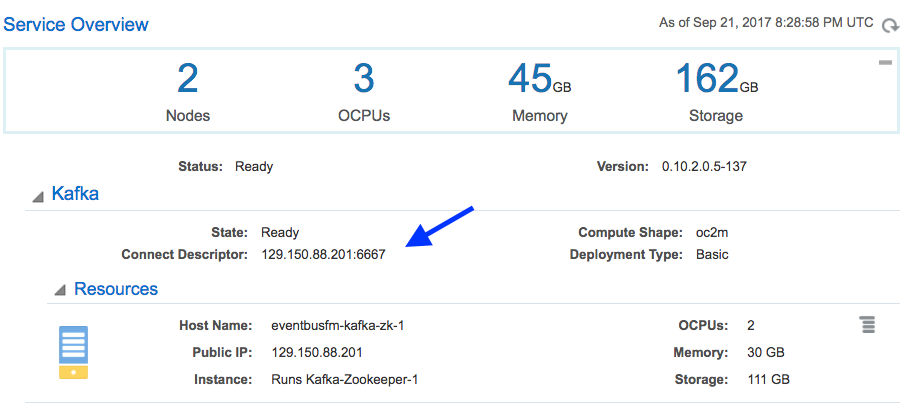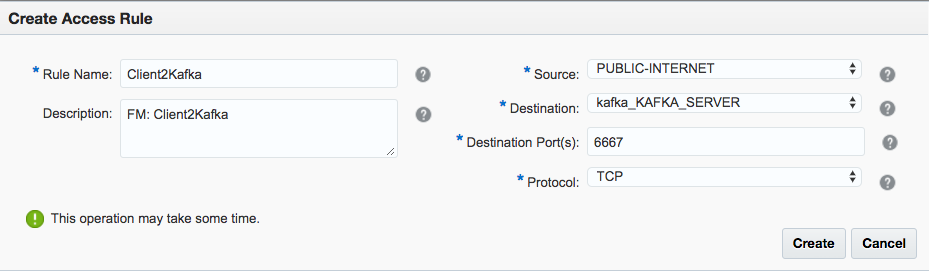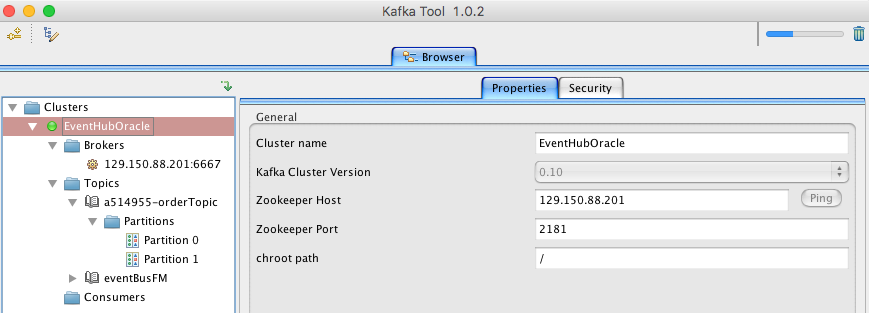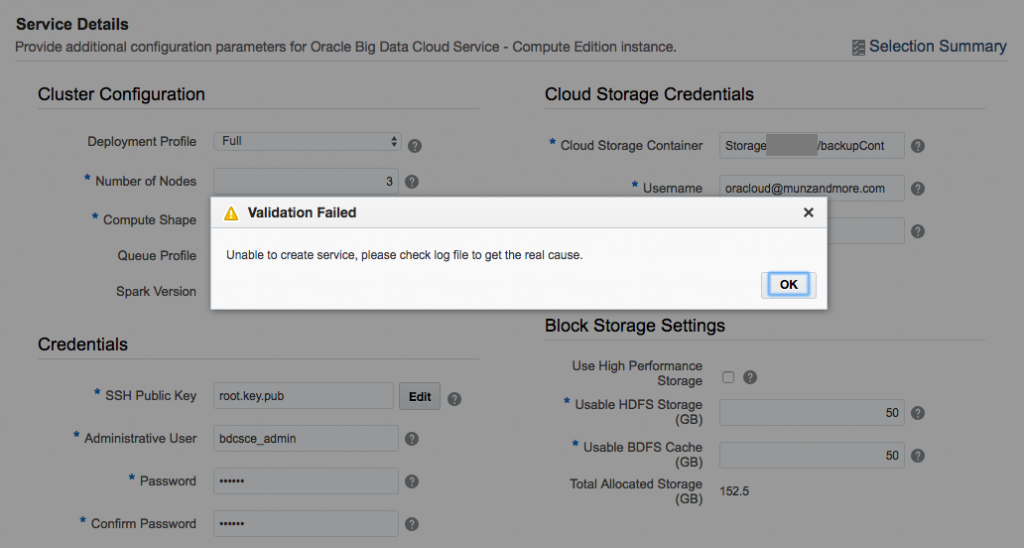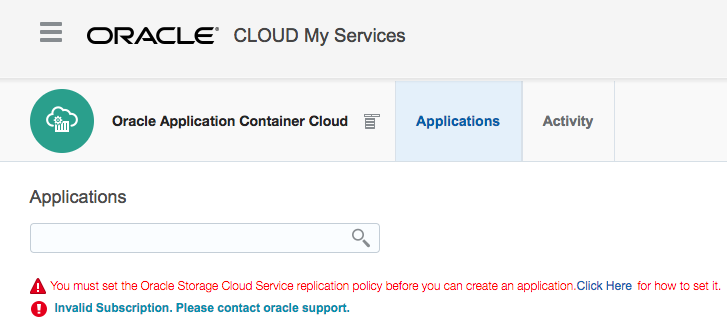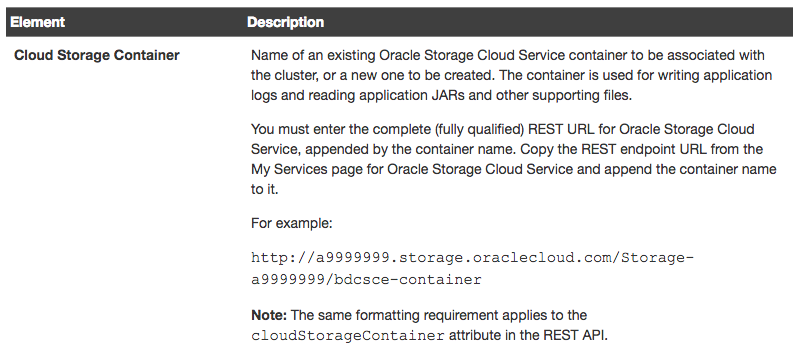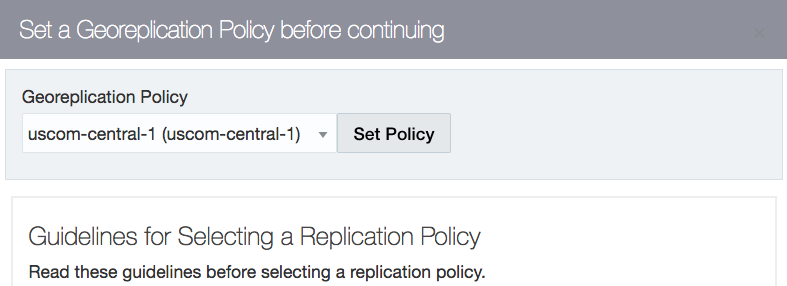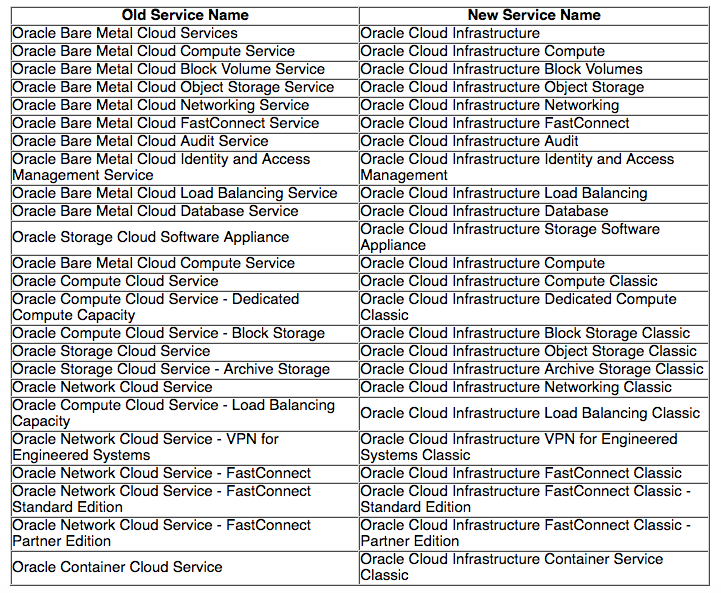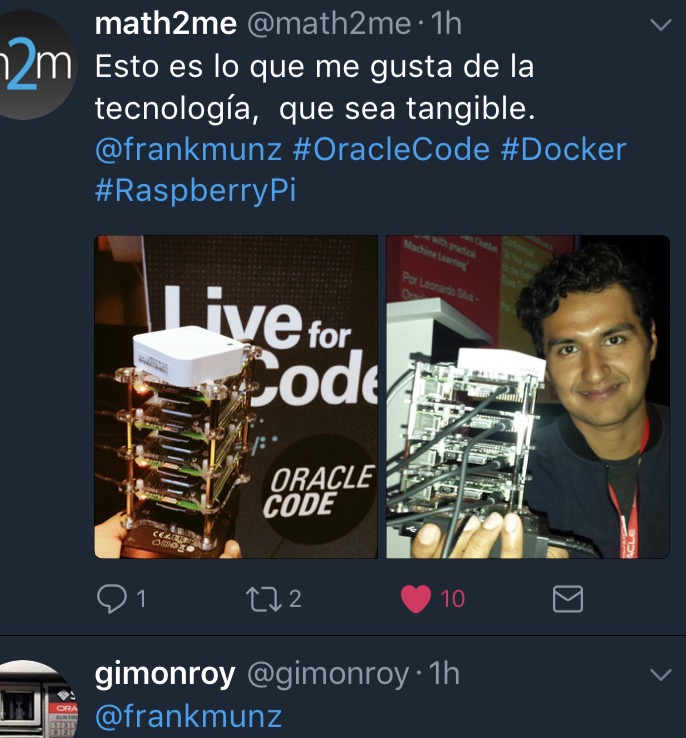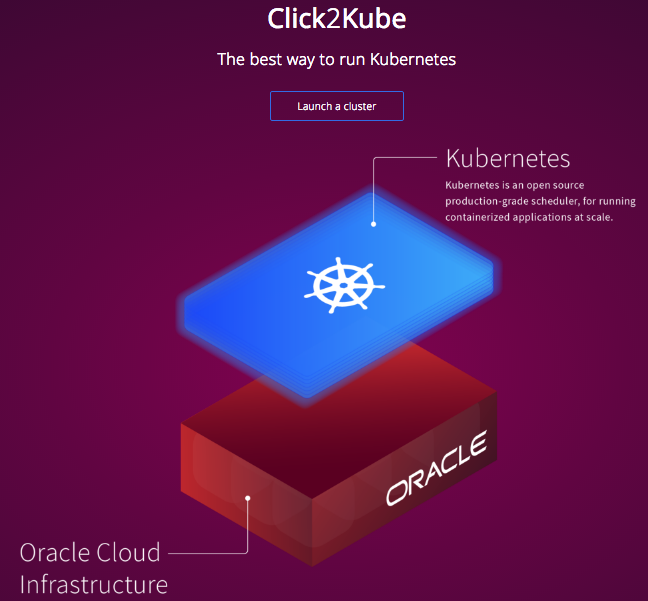Situation
This post should provide some help for those working for the first time with SOA CS in the Oracle Cloud.
After working a lot with ACCS, OCCS, Developer CS, and JCS, surprisingly I struggled with the provisioning of SOA CS in the Oracle Cloud. Part of the problem was that the storage service seems to be accessed in (at least) three different ways within OPC .
- The syntax StorageName-IDDomain/chosenContainerName workes fine for DB and Java CS. There also you can create the storage container while provisioning the service.
- I have seen slides at OOW2017 where the storage container name was specified as a single identifier, e.g. “xyzcontainer” (however I cannot find the my paparazzi for that cloud service right now).
- For SOA CS none of this worked. Also the reported solution in the ODC forum did not apply in this case. The tooltip actually suggested the syntax 1).
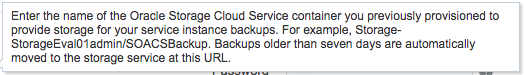
Also the error message(s) is not that helpful. “Validation Failed” could mean anything. “Check the log file for the real cause” makes me wonder in case of a PaaS service. What worked for SOA CS is using pre-creating the container and using the REST endpoint of the storage service.
Some Details
For SOA CS, when using the syntax that nicely worked for DB and JCS as described in 1) be prepared to see the following error message:
If you are trying to use the REST endpoint of the storage service, you might see the following rather cryptic error message if you are slightly off with the syntax.
Solution
What worked for me:
- Precreate the storage container with the storage service console
- Get the REST endpoint from the storage service. This is a bit hidden under Storage / View Details.
- The syntax of the endpoint is like this:
https://Storage-a534966.storage.oraclecloud.com/v1/Storage-f275638b05994123123123 - Append the container name to the REST endpoint
- Use this as storage container name
Improvements
Anyway. Thanks to Jenny for suggesting solution 3.)! IMHO, error messages given by SOA CS need improvement, also the handling of storage container needs be unified across all services and communicated in a much better way. As I already posted for Big Data CS-CE, the tooltip information for storage container is conflicting with the documentation.
A few days ago, I forwarded these issues to Oracle and received feedback that they will work on 1) improving our Cloud UI / UX design and consistency, 2) delivering useful tooltips and error messages.
For those who care: I started to write a posting about design criteria for a good PaaS.