The year has just started and here is the first “good news” yet: My presentation about “Serverless Architectures and Machine Learning” was accepted for the Analytics and Data Summit 2018 (former BIWA conference). The presentation will include a live demo with Fn Project.
In addition to that I will give another presentation together with Edelweiss Kammermann about Open Source Big Data (with Hadoop, Hive, Spark and Kafka live demos) in the Cloud. IMHO, two fabulous topics – I am looking forward to see you there!

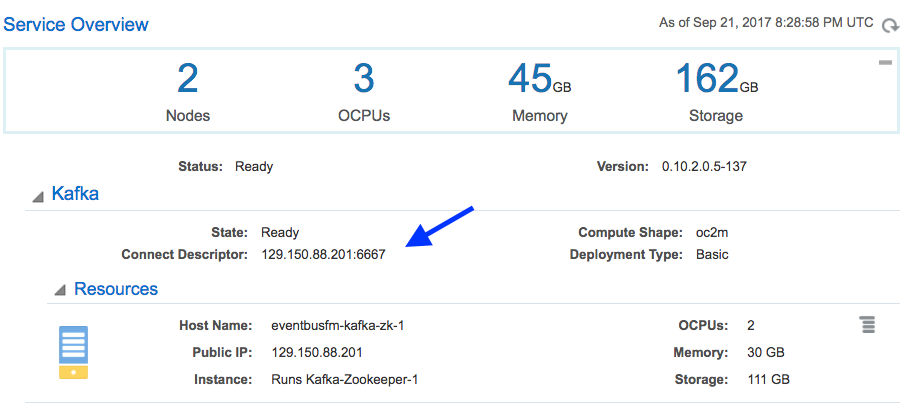
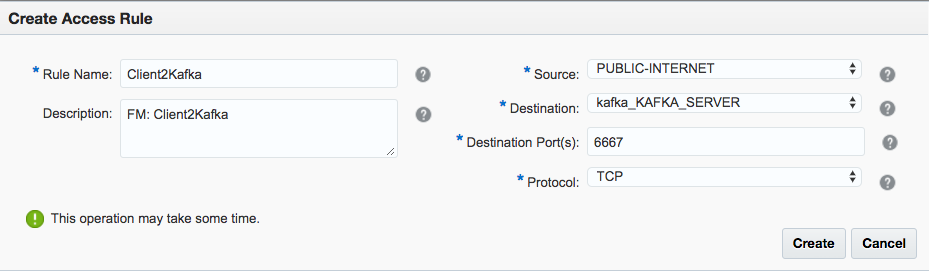


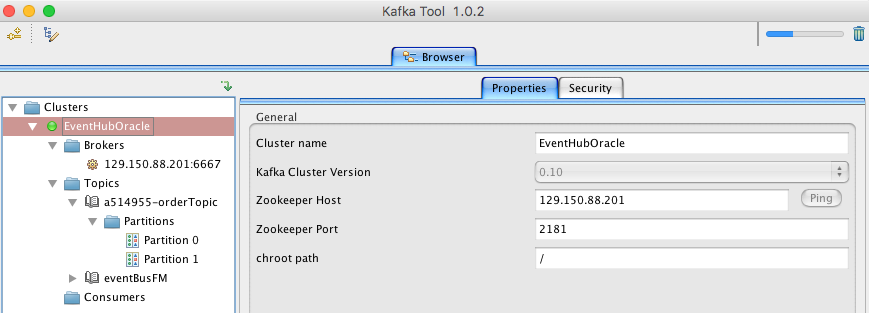

 Oracle WebLogic Server 12c Book
Oracle WebLogic Server 12c Book Oracle Middleware and Cloud Computing Book
Oracle Middleware and Cloud Computing Book