It’s true. I always said “presenting at Java One is like playing in champions league”. Last month I had the great pleasure to present at the Java One 2017 conference in San Francisco together with Edelweiss Kammermann about Open Source Big Data used in the cloud. The presentation included 4 live demos about Apache Hadoop with Map Reduce, Apache Hive, Apache Spark and Kafka all using Oracle Big Data Cloud Service – Compute Edition (aka BDCS-CE) and the Oracle Event Hub Service. The presentation was recorded – so you can enjoy from anywhere in the world.
For your convenience the slides are available on slideshare:
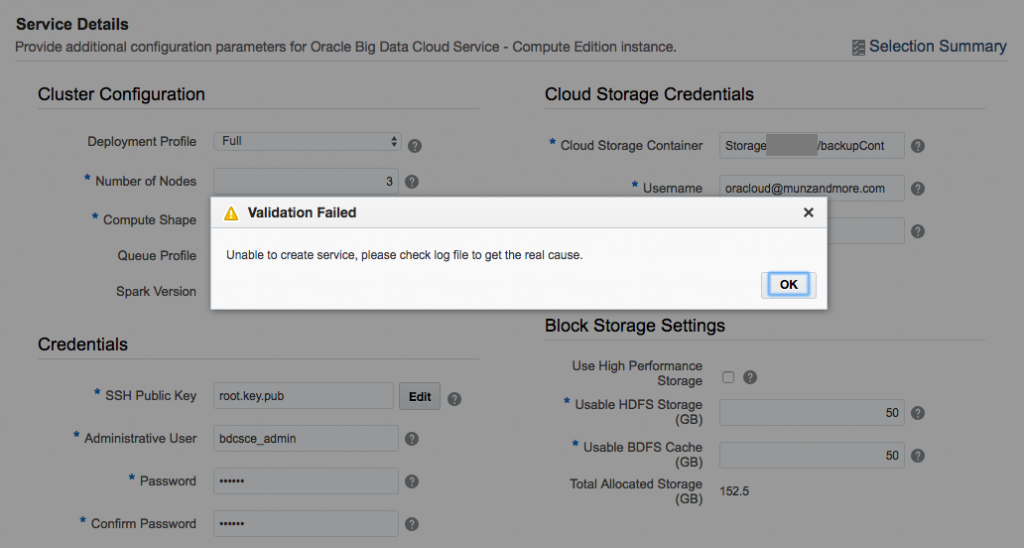
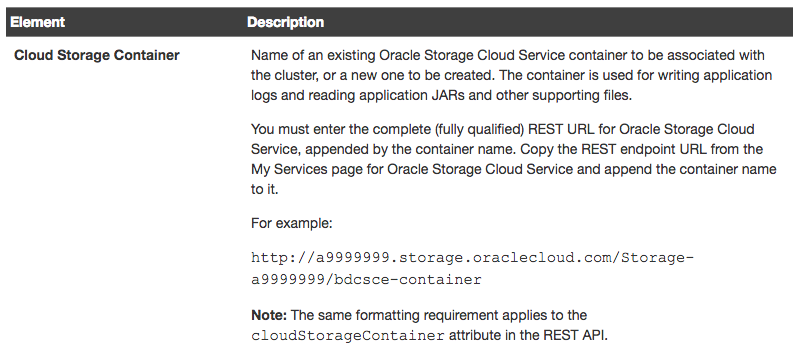

 Oracle WebLogic Server 12c Book
Oracle WebLogic Server 12c Book Oracle Middleware and Cloud Computing Book
Oracle Middleware and Cloud Computing Book